How to Shoot Cinematic Smartphone Videos
Most smartphone cameras today are great for making cinematic videos, and you wouldn't believe how many times I've snuck iPhone video into production gigs without the client knowing the difference. It's not like I tried to deceive the client, it's just that I had already put my higher end gear away and I happen to see a shot which would be perfect for the production I was working. So I whip out my phone, slide up, hit the camera app, record, and I've got the shot in under 15 seconds.
Parker Walbeck put out a great video in 2016 shooting on an iPhone 7 vs. his $50,000 RED Weapon Footage which easily proves a smartphone will work just as good as a high-end camera for 90% of your shots.
Using your smartphone as a video camera, you’ll be able to come up with great shots at a moments notice. But of course, making professional looking videos does come a bit of skill. After all, videography is an art and merely having a camera does not make you an artist, let alone a professional videographer. So take into account the following tips so you can shoot cinematic videos with your smartphone and fool even the keenest of an eye with your next masterpiece.
With that, let's dive into a short checklist to help you shoot and capture those cinematic shots using your smartphone.
Shoot Horizontal Video And Just Say No To VVS
Our monitors, televisions, and projectors have a widescreen ratio (aspect ratio of 16: 9). The horizontal image is what we are used to. However, since smartphones have entered the marketplace, more and more people are shooting vertically, as this is the most logical choice if you have your Smartphone in your hand.Now granted, if you only ever watch videos on your smartphone or expect 100% of the population to see your video on the phone as well, then it doesn't matter wheater you shoot horizontal or verticle video.
The best public service announcement I've ever seen in regards to those who shoot Vertical Video Syndrome is as follows. Once you watch it, you'll become an advocate against VVS and help spread the word.
Does it all make sense now? Can you ban together with me and help make VVS a crime? I beg of you to please please please stop shooting verticle video.
Put Your Phone In Airplane Mode
Before you start shooting, put your smartphone in airplane mode. This way you’re not disturbed while filming. I shoot a ton of selfie style videos, and there's nothing worse than losing your train of thought and blowing the shot by being disrupted with a text alert or phone call, even if you don't answer it. Plus, it also saves battery, and the chance of losing power while filming is less likely. (Tip, since we mention losing juice, pick up an extra power pack for those long days at Disneyland, at the beach, up in the mountains, or...?)
Clean Your Lens
Sounds very obvious I know... nevertheless, it's well forgotten often enough. Because the Smartphone is also a utility, it often happens that something is on the lens, whether it's a fingerprint, dust or other dirt. Always clean the glass thoroughly before shooting, preferably with a dry cloth, but really, the inside of your cotton shirt will do just fine.
Make Sure Your Movements Are Smooth
During filming, a rookie mistake is to pan too fast. Try turning as smoothly as possible and very slow. Slow pans provide far better images than fast, ad hoc moves.Your picture looks amateurish when it's choppy. A stable, silky smooth image is much more professional unless you're shooting the next Blare Witch Project. Try holding your camera firmly using this trick, by pushing your elbows into your body for stability and turn your entire body to track the shot.
Personally, I dislike tripod's unless you've mounted it to a dolly (wheels) and pushing into your scene or using a fluid head to capture a pan. I'd opt for an angle shot from down low instead by placing your smartphone on the ground with a slight 3-5% up angle.
My favorite go-to however is the EVO SP-Pro 3 axis smartphone gimbal for buttery smooth video footage. Using the SP-Pro as my iPhone gimbal, I can shoot horizontal or vertical. Of course, you all know my feelings about verticle video.
Sharp Images - Focusing On Your Subject
Make sure your subject is always sharp. Focus the picture by tapping your subject on the screen. Your Smartphone zooms digitally and will lose your pixels, and your image will be blurred and grainy. Slowly move your Smartphone to the pan (moving or moving with a moving subject). Fast movements are unpleasant, not to mention your smartphone has trouble focusing and changing lighting conditions. Slow and steady wins the race you know.
Five-Second Break
You'll be editing most of your clips in post-production, and you want to think about overlapping sound or transition shots. By hitting the record button five seconds before you want to start, and five seconds after you have completed your shoot, you are not only ensuring the extension of sound needed for cross-over but also left yourself extended video for that 1-3 second transition fade if required.
Use an External Microphone
For me, the sound is more important than image, well, kind of. This may sound a bit crazy, but people will accept "bad" picture with good sound as opposed to "good" picture with lousy sound. Therefore, use an external microphone for better sound quality when available. If an external mic is not possible, the closer you stand, the better your sound quality will be.
Lighting is Key and 3rd Party Apps
Make sure what you are shooting is well exposed. Your smartphone is less able to handle dark situations because of the sensor sizes, which makes the image grainy.A good rule is to turn your back so that the light. Thus, the person or subject you are shooting is well-exposed. In doing so, the sun or other blinding light does not shine directly into your lens, which can cause problems. Of course, you can deviate from this for artistic reasons like using a tree, as foreground as you slowly pan around towards the morning sunrise or sunset catching the rays glistening through the branches.
While some smartphones are now coming out with full camera controls, you'll be better off for the time being using 3rd party camera apps to control white balance, shutter speed, aperture priority, and other nerdy, techie settings pros like to us. Essentially, this allows us to lock in parameters specific to the lighting conditions, preventing the smartphone from automatically adjust exposure settings. It gives us full control over the smartphone camera while filming.
In the end, an expensive camera or a production company just isn't needed to take great videos. Your shots are a work of art. Take the time, put in that little extra effort and shoot something amazing.










Leave a comment